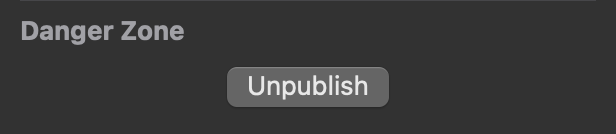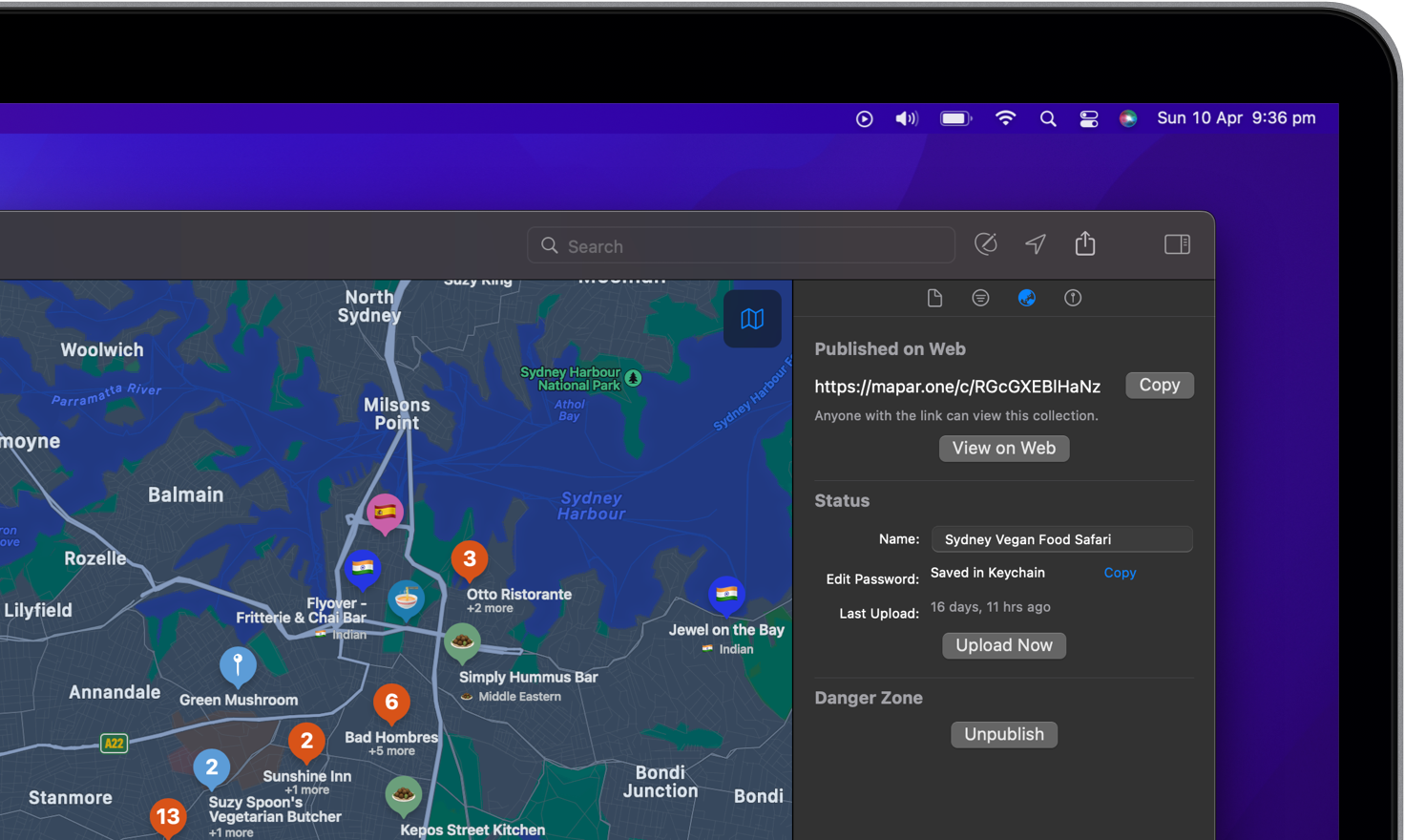
Publish and share with the world
You can publish your collection to the web so that anyone can follow you and stay up to date with any updates you make.
Publish your collection and generate a URL
-
To start publishing your collection, find the “Publish” tab in the inspector panel and click the “Publish” button.
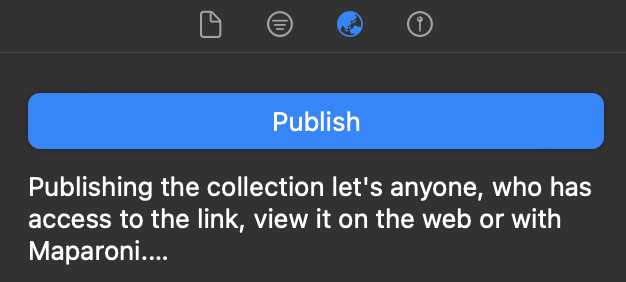
-
Maparoni will generate a unique URL which you can copy paste or open in your browser directly.
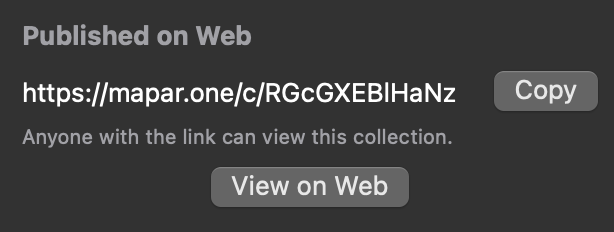
Anyone can preview your collection by opening the URL in their browser or in Maparoni and choose to follow your collection by clicking the “follow” button. By choosing to follow, the collection will be added to their personal “My Collections” list and any updates that you make will be pushed through automatically.
-
You can change the title of your collection and find your personal password under “Status”.
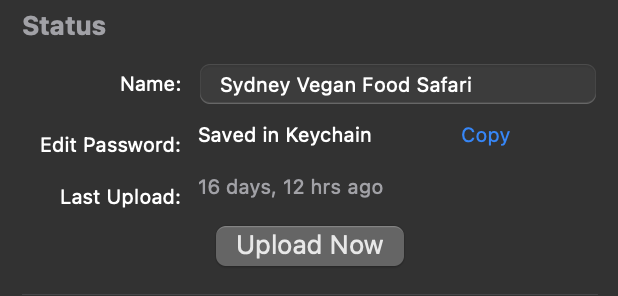
-
If you wish to stop publishing, press the “Unpublish” button in the danger zone.